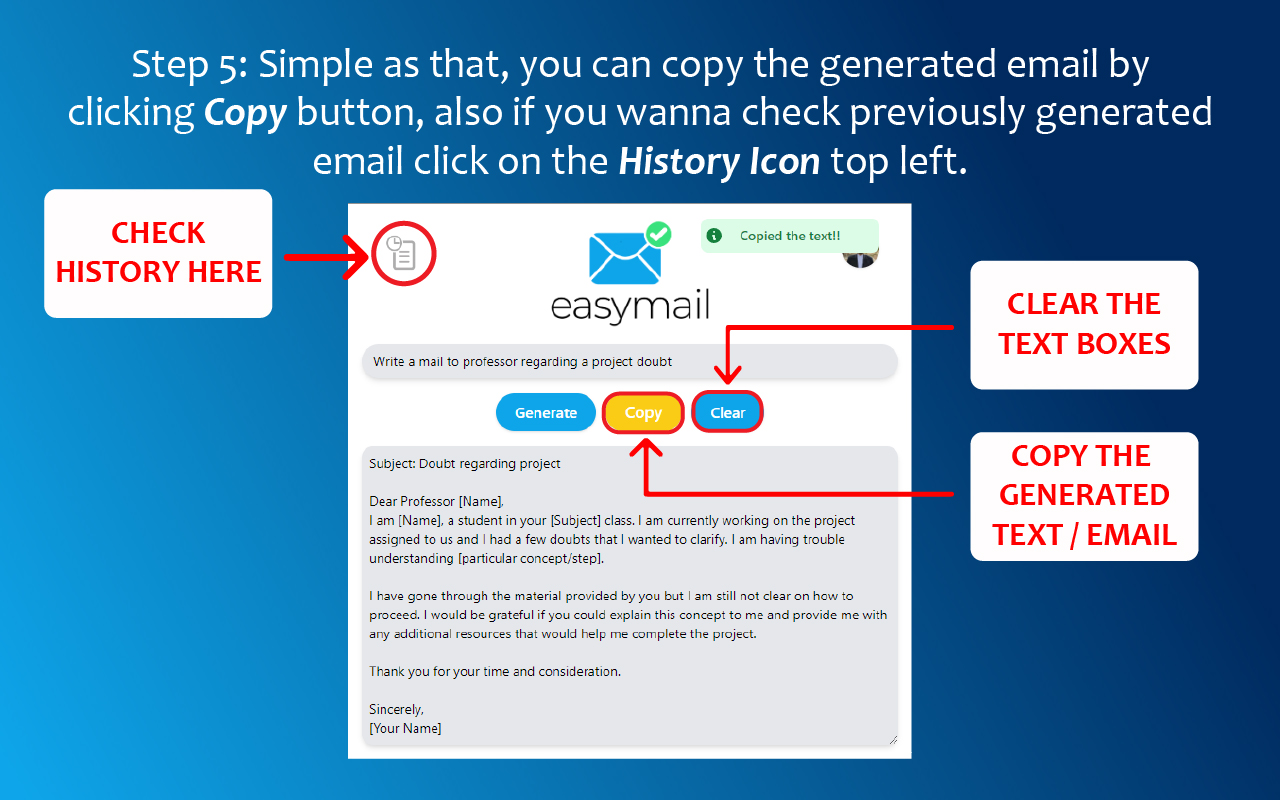Easymail uses the highly advanced Davinci-003 artificial intelligence model to generate emails based on user's input. Simply type in the subject and any relevant details, and the AI will generate a professional and personalized email for you. Save time and impress your clients and colleagues with the help of our AI-powered email generator.
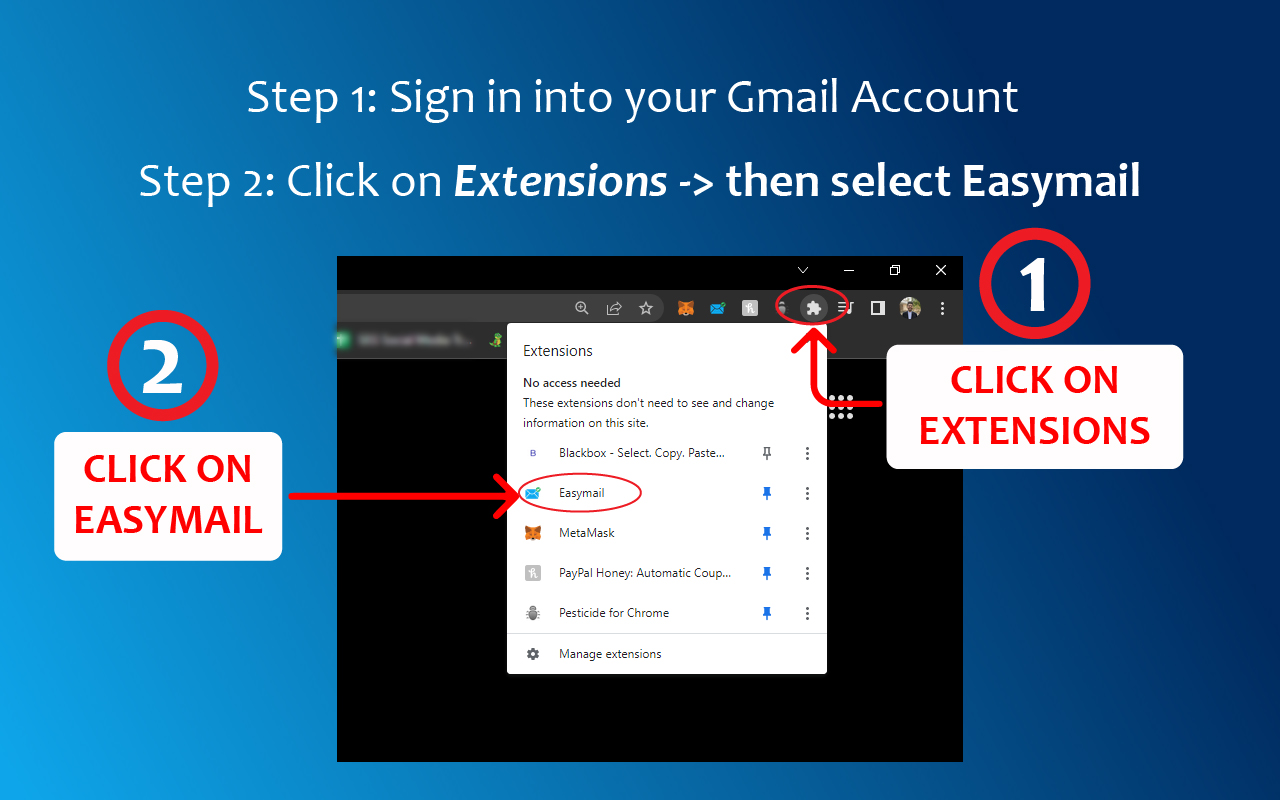
Sign in into your Gmail Account
Click on Extensions -> then select Easymail
A window will pop up, click on Continue -> Allow
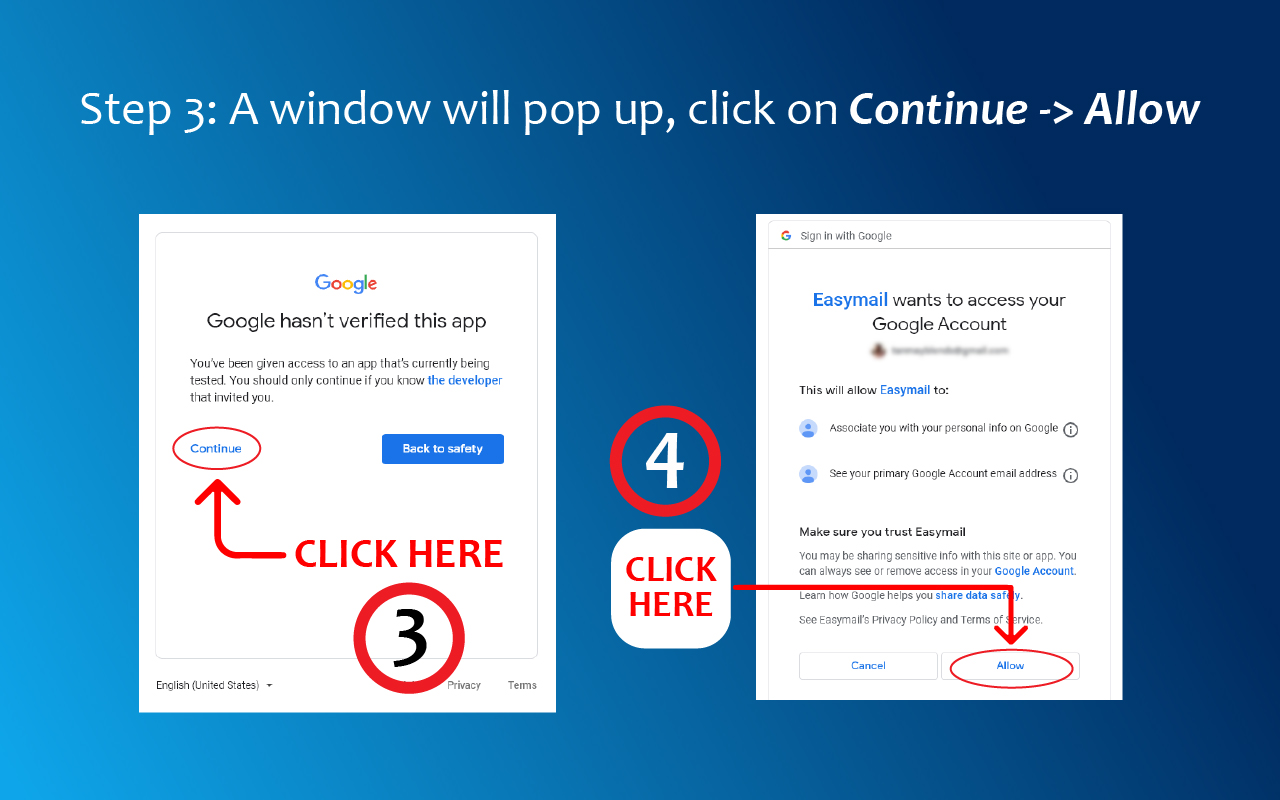
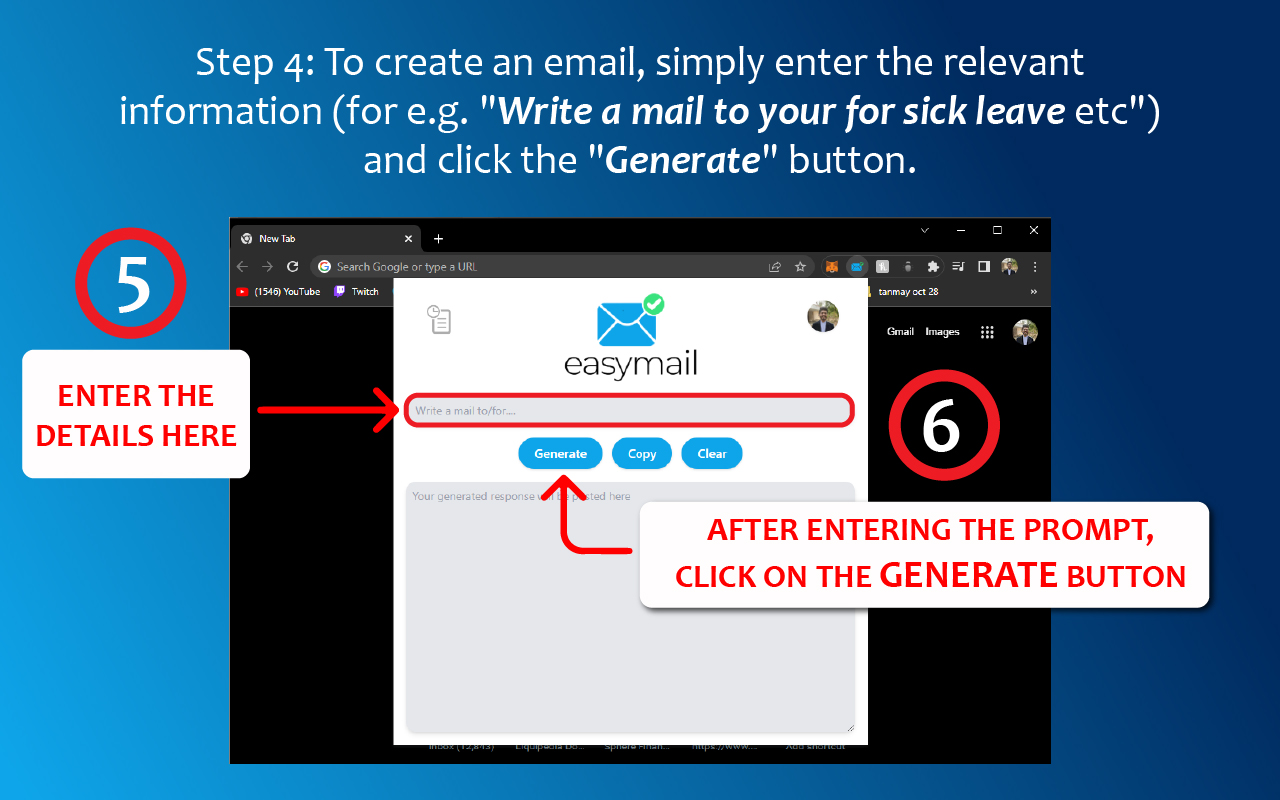
To create an email, simply enter the relevant information (for e.g. "Write a mail to your for sick leave etc" ) and click the "Generate" button.
Simple as that, you can copy the generated email by clicking Copy button, also if you wanna check previously generated email click on the History Icon top left.